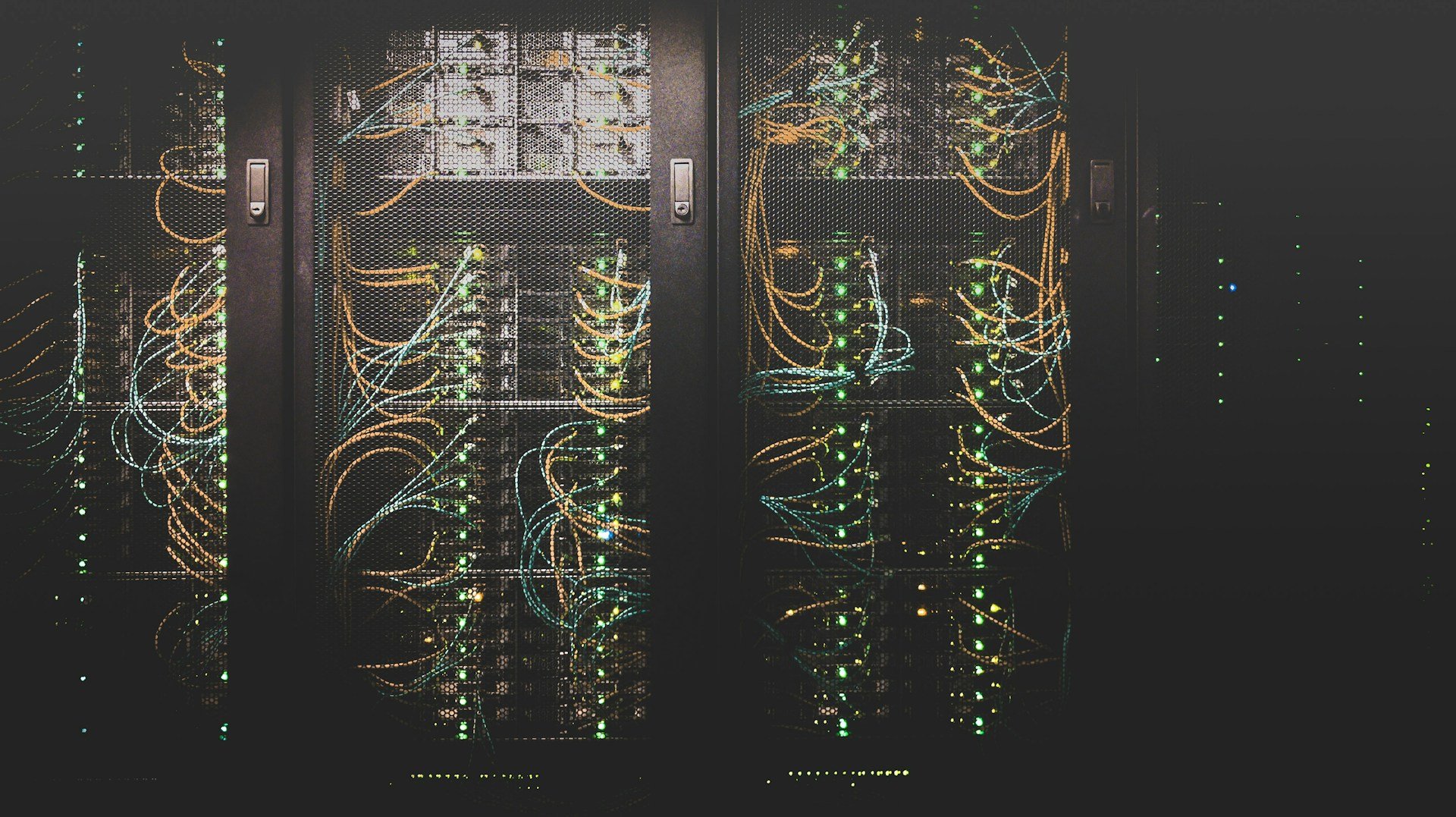Data Recovery and Data Backup: Understanding the Difference
We've all heard the terms "data recovery" and "data backup," but what's the real deal behind these tech terms? At M2 Technology, we get it. We're not here to confuse you with tech jargon; we're here to break it all down and help you make easier and more educated business decisions. Data recovery and data backup are related concepts but they do serve distinct purposes in protecting your business assets.
Data Recovery Defined
In its simplest form, data recovery is the process of retrieving lost or accidentally deleted digital information from data backups. The goal of data recovery is to retrieve as much of the original data as possible, minimizing the impact of data loss caused by factors like hardware failures, human errors, or software issues. Data recovery involves restoring the data from the backup copies or other storage locations.
Data Backup Defined
Data backup – it's like creating a twin for all of your files. It refers to the process of creating and storing copies of your important files and data to prevent data loss in case of accidental deletion, hardware failure, or other unforeseen events. Backups can be scheduled at regular intervals (daily, weekly, etc.) to capture the latest changes and updates in the data. Our backups act much like personal use cloud services like Google Drive or Dropbox, where files are duplicated and stored securely. This redundancy ensures that even if one copy is compromised, another is readily available.
Differentiating Between Backup and Recovery
These two might seem like they are the same thing but there is a significant difference between data backup and data recovery. Ultimately, both services play a significant role in protecting your data. Let’s take a look!
Common Types of Data Backups Based on Amount
Here are some common types of data backups based on the amount of data you need to backup:
Full Backup: This is a complete copy of all selected data.
Amount: Backs up the entire dataset.
Uses: Typically used as a baseline or initial backup. Subsequent backups may be incremental or differential to save time and storage space.
Incremental Backup: This backs up only the data that has changed since the last backup (whether full or incremental).
Amount: Only includes new or modified data since the last backup.
Uses: Efficient for regular backups, as it reduces the time and storage needed compared to full backups.
Differential Backup: This backs up all the data that has changed since the last full backup.
Amount: Captures changes since the last full backup, regardless of subsequent incremental backups.
Uses: Provides a middle ground between full and incremental backups, allowing for faster restores compared to incremental backups.
These three types cover a wide range of options for managing the amount of data you want to back up, from complete datasets in full backups to capturing changes over time with incremental and differential backups.
Main Differences Between Data Backup and Data Recovery
So, let’s rewind to the basics – backup is like making a twin of your data and tucking it away safely, and recovery is bringing that same data back to life.
But there is more to it than that. Let’s check out out the key contrasts:
Backup's main gig? Having a spare copy in case your original data goes MIA. Recovery? It's the hero that retrieves your data when things hit the fan.
Backups won't break the bank, usually a budget-friendly option. Recoveries usually take a significant amount of time and therefore are more of an investment.
Backups are the regular Joes, happening all the time. Recoveries? They're more for unexpected crises.
Backup is simply copying data, while recovery is all about fetching that copied info.
Bottom line? Both services provide a significant role in keeping your data safe and protected.
Getting Started on Securing Your Data
Your business deserves a team that's readily available and proactive, and at M2 Technology, that's our commitment. With a track record of reliable solutions, we understand the urgency of safeguarding your data. The first step is always simple – reach out to us and let's chat about what you're experiencing and how M2 Technology can help.